The Graduate Record Examination (GRE) can be taken in two available test types: Paper-based and Computer-based. The Computer-based GRE Exam Pattern is an adaptive test. In case you’re wondering what is an adaptive test, it means the computer will choose the ‘difficulty’ level of the questions based on the answers given in the previous question. In this test, as it is sectional, the test changes the difficulty of the next section based on the performance in the previous section. In simple language, if a candidate is attempting the questions correctly then the next question would appear with a higher level of difficult integrity. Or else if the candidate is answering wrong the difficulty level will recede in the next section.
The GRE is conducted and administered by Educational Testing Service (ETS), a non-profit organisation. The Computer-based exam is 3 hours and 45 minutes long without adding the time taken for breaks. There is a break of 10 minutes after the third section, and a break of one minute between other sections. However the breaks can be cut short if the candidate wishes to do so.
Test Structure of GRE Computer-based Test
|
Segment |
Number of Questions |
Allotted Time |
Marks |
|
Analytical Writing |
One Analyze An Issue and One Analyze An Argument |
30 minutes per task |
0-6 per question |
|
Verbal Reasoning |
20 questions per section |
30 minutes per section |
130-170 |
|
Quantitative Reasoning |
20 questions per section |
35 minutes per section |
130-170 |
|
Unscored |
Varies |
Varies |
Unscored |
|
Research |
Varies |
Varies |
Unscored |
The ETS GRE adds an additional section in either Unscored or Research. The questions in the Unscored section are being tried out for addition in future tests. This section may appear in any order after the Analytical Writing section. The questions in the Research section are for research purposes by ETS. The Research section always appears at the end of the test.
The GRE test always starts with the Analytical Writing section. The remaining sections can appear in any order.
Test Features
The computer-adaptive GRE General Test allows the candidate to switch between questions throughout the entire section. However the candidate can’t revisit a section that has already been attempted. Some features of the computer-based test are:
- “Mark†and “Review†question in a section.
- Preview and Review capabilities within a section.
- Ability to change or edit the answers in a section.
- An on-screen calculator for Quantitative section.
The test taker can make use of the free GRE Computer-based exam simulator provided by ETS. The POWERPREP Online tool mimics the GRE test user interface and the test pattern with all the features. ETS offers two free tests using the tool, so make sure you plan the test in your preparation strategy. Apart from the free materials, there are more paid preparation materials which can be brought. However, there are a number of free GRE apps which are available in the market and among those – BYJU’S GRE Learning App is the leading provider of app based study; the app can be downloaded from Google Playstore and App Store.
BYJU’S will be glad to help you in your GRE preparation journey. You can ask for any assistance related to GRE from us by just giving a missed call at 088845 44444, or you can drop an SMS. You can write to us at gre@byjus.com.


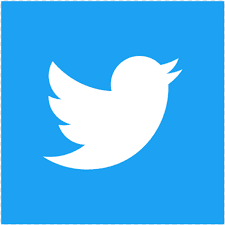







Talk to an expert?