So, you have finally decided you are ready to take the big leap and sign up for the GRE? You have come to the right place!
The very first step to the procedural aspect of the GRE is to sign up for an account on the official portal of the Educational Testing Service (ETS). But it is understandable if all of this is slightly intimidating – ‘How To log in for the GRE’ on the ETS website is a frequently asked query. We are here to help you understand how to log in for the GRE test on the ETS official website! Once you have successfully registered on the GRE portal, you will be able to select your exam dates, choose the test centre where you will take your exam on D-day, and make the final payment to register for your GRE test. However, there are a few steps that you need to know with regards to the ETS GRE login before you proceed. This article will help you understand the step-by-step method to login and register for the GRE test without any trouble. Let us begin.
How To Log-In for ETS GRE
Do you already have an account on the ETS website but are having trouble logging in?
Fear not! ETS has made provisions for every eventuality, including you forgetting your password.
If you forgot your ETS password:
You should always keep your passwords and other personal credentials in a safe place. However, in the event that you have forgotten your ETS password, do not worry – simply enter your username and the email address you used to create your ETS account. You will receive an email with password recovery instructions in the next few minutes, and you can continue with your log-in process once you receive it.

If you forgot your ETS username:
If you happen to have forgotten your ETS username, simply click the ‘Forgot Username’ option and enter the email address you have used to make your account in the box provided. You will receive an email with account recovery information shortly and you can proceed with logging into your ETS GRE account.
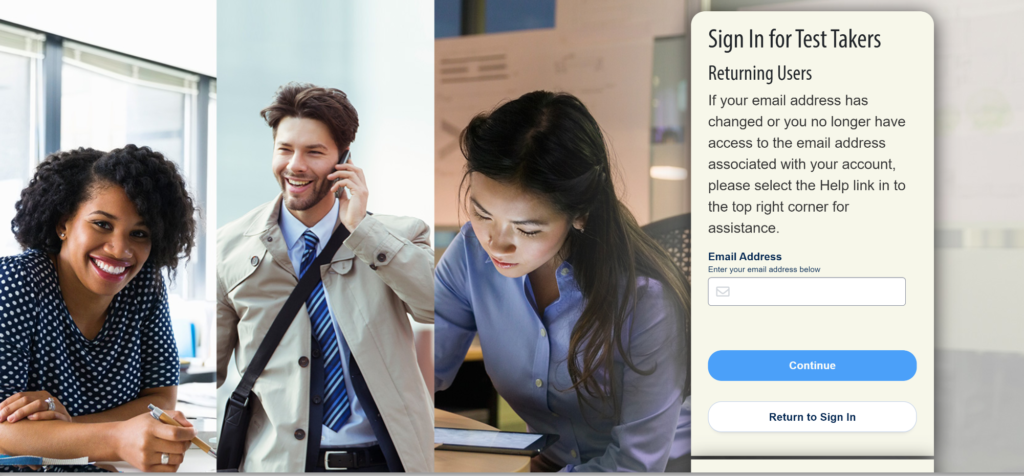
In case you are confused with how to register on the ETS website in the first place, read below:
Things to Do Before You Register on the ETS Website
- Familiarise Yourself with ETS’s GRE Registration Checklist
When you enter the official ETS portal, take some time to read through and familiarise yourself with the checklist that is laid out by ETS. As you read through each of the points, you will learn about the exam registration, rescheduling, cancellations, ID requirements, and more details, and other ETS policies it is essential that you are aware of.
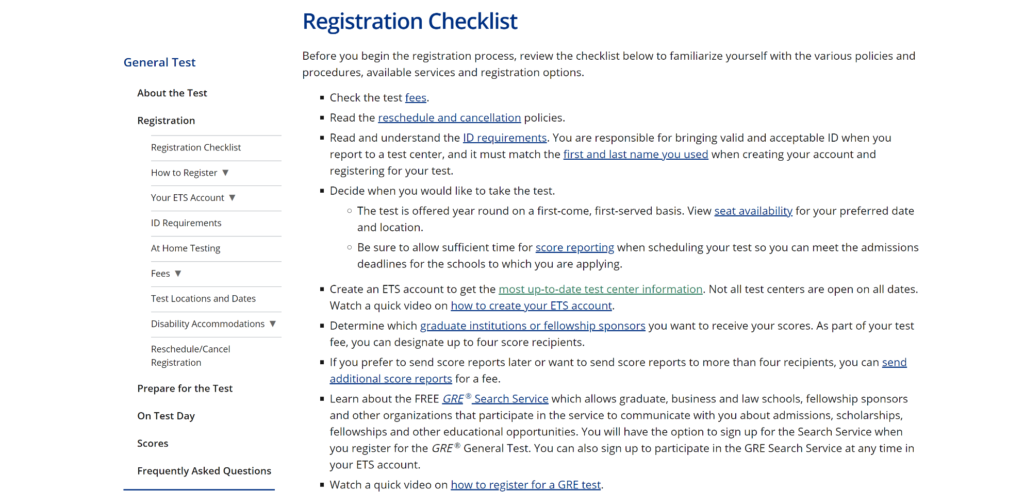
- Choose Your Test Format
The GRE test can be attempted in one of two available test formats, a computer-delivered test and a paper-based test. Decide which test suits your test-taking preference before you register. Do consider your strengths and weaknesses before choosing because the format you are comfortable with may have an impact on the way you perform in the test. As per a recent ETS report, 99% of candidates chose the computer-based test, so chances are that you may be comfortable with that as well.
- Decide Upon Your Test Dates
To finalise the dates of your examination, it is essential to check your level of preparedness on the topics that you are going to be tested on. If you find yourself familiar with the basics and can prepare well for the examination within two months then you may go ahead and choose a close test date. However, if this is not the case, then experts recommend taking anywhere up to 15 months to prepare well for the GRE test. It is crucial that you decide your test dates based on your level of preparedness for the GRE test, and your decision is likely to directly impact your final GRE score.
- Double-Check The Name You Use
The name you register with on the ETS website will also be your name on your GRE test. You will not be able to change this later on. Make sure the name you enter matches the one on the identity proof you will present during the test exactly (barring accents). Your exam appointment may be voided if your name is not matching your ID proof.
Step-by-Step Procedure to ETS GRE Registration
After you have planned your test dates and chosen the test format, it is time to register for your GRE test! This is what the registration landing page should look like:
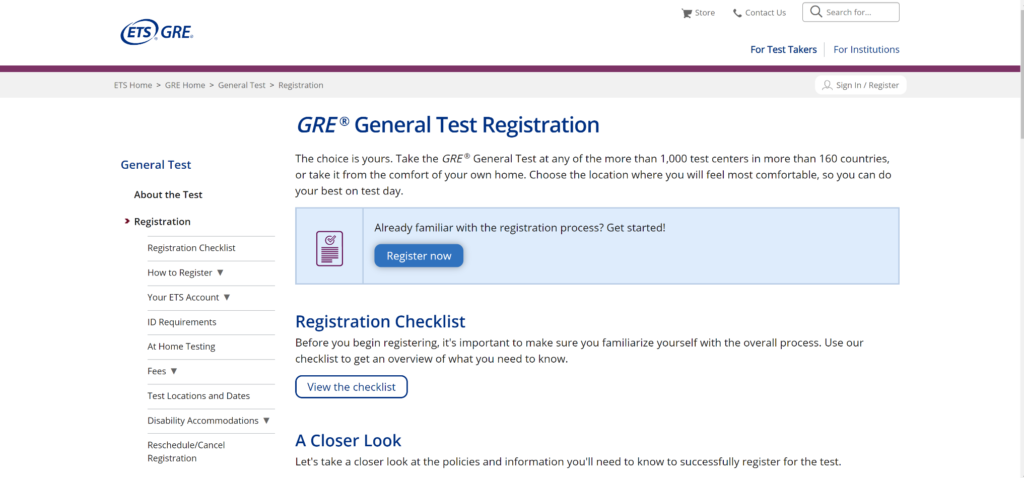
- Create Your ETS GRE Login Account
To register and create an account you will have to proceed to the MyGRE page. On the MyGRE page, you will need to pick out your credentials and create an ETS GRE account. After creating an account, you may use the credentials to log in to the GRE account. You can then enter your personal and professional details that are asked on the website as part of the process. You should be aware that if you have registered for a TOEFL or PRAXIS test before, then you don’t need to re-create your account. The TOEFL and PRAXIS tests are administered by the ETS as well. The MyGRE page will appear as below:

- Choose Your Dates
Once you have completed the ETS GRE account creation and have finalised your dates, you need to pick a time slot. You can do so by using your ETS student login and log into your ETS GRE account. You can then choose any date at your convenience. You may also choose amongst the several slots available on a particular day. You can choose any time of the day – morning, noon or even night – that is convenient for you. Please note that the GRE will not be administered on public holidays, and you will not be able to set a public holiday as your exam day.
- Test Centre
Once you’ve chosen the day and time of your GRE test, it is time to select your venue or the test centre you’d like to take your GRE test at. Select the test centre which is the most convenient for you to travel to, so that you can get there easily in time. Remember to plan your journey, you do not want anything hindering you at the last minute!
- Payments
After you’ve completed all the above steps you will be required to make a payment of an amount ranging between USD 205 – USD 255. This amount is the registration fee that you are charged by ETS. However, the amount differs from country to country. The payment can be made using debit or credit cards. In 2021, the GRE registration fee in India was USD 213, which is INR ~15,800.
- Identity Proofs
An ID confirmation is essential for you to be permitted to the test centre. It is essential that your name on the My GRE account and your ID proof match. To avoid any discrepancy that might occur due to typing errors, it is advisable to have your ID with you at the time of registration. The most commonly used ID proof is the passport.
After you have successfully completed the ETS GRE login procedures and registered yourself for the test, you are provided with three services by ETS.
- Search Service – connects you to graduate schools that accept the GRE test as part of their admission requirements.
- Diagnostics – Helps you connect with ETS mentors to discuss solutions from both the sections of the GRE test.
- Free GRE Prep Materials – Once you’ve registered, you have access to the free preparation material available online that can be downloaded at your ease, using the PowerPrep 2 Software.
Your ETS account is also where you will go to check your scores, alter your exam date, view testing accommodations, and more. With your GRE test login, you will also be able to keep up with updates regarding the exam on your ETS account itself.
We hope this article helped you understand how to go about the ETS GRE login and registration procedure. Good luck for your exam! Make sure to prepare well and create a study plan that works for you.
FAQs
- Can you use one account for all ETS-conducted exams?
Yes, if you have already taken another exam conducted by the ETS, such as the TOEFL, you don’t need to make a new account for the GRE. - Does the ETS website have provisions for if I forget my username and/or password?
Yes. Don’t worry if you forgot either of these, and read the above article to know how to regain access to your account. - What else does my ETS account give me access to?
In addition to letting you register for the GRE, your ETS account gives you access to free GRE prep material, connects you with mentors, and allows you to see a full database of graduate schools that accept the GRE as part of its admission requirements.


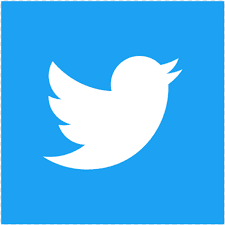







Talk to an expert?